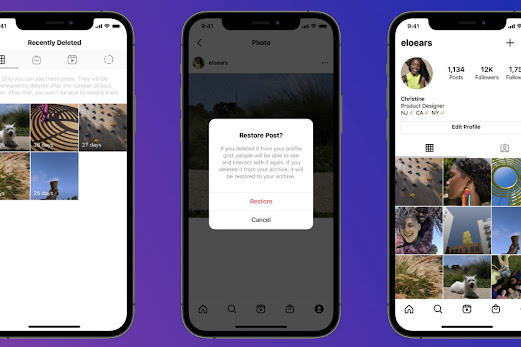Here’s How You Can Change Alexa Wake Word Using Your Smartphone
Amazon is a well-known multinational technology company that mainly focuses on providing various excellent products and services to its users. It is said to be one of the world’s most valuable brands. The company had launched its digital voice assistant named Alexa in the year 2014. And since then, millions of people have started using this digital voice assistant. It has now become a commonly used brand of smart speakers. Amazon Alexa, also referred to as simply Alexa, consists of the capabilities of voice interaction, music playback, making to-do lists, setting alarms, and one can use it for fulfilling various other purposes also. One can use Alexa to control several other smart devices too. Accessing this digital voice assistant is much easier and convenient. In order to trigger any action using this voice assistant, one needs to activate it by calling its name. Amazon Alexa is proved to be a very handy voice assistant that makes performing any tasks much easier for anyone. Th...