Here’s How One Can Restore Recently Deleted Instagram Post
Have you accidentally lost or deleted any of your Instagram posts? Want to restore it? Along with other social networking apps like Facebook, Twitter, or WhatsApp, Instagram is also one of the most popular and commonly used social media platforms. This social media app is accessed by millions of users all over the world. It is a Facebook-owned platform that offers a lot of great features to all of its users. Accessing Instagram on any device is pretty straightforward and simple. The platform keeps introducing new features for its users. In the year 2020, Instagram has added many great options for the users that include the watch together feature, disappearing messages, selfie stickers along with custom emojis, chat personalization, and much more than that. And now, this social networking service has come up with another new feature that any of its users can easily utilize.
Are you also a user of this social media platform? Do you want to know how you can restore any of your deleted Instagram posts? Well, if you wish to explore this amazing functionality of Instagram, then you should consider reading this full post. The platform has recently started rolling out this feature that enables its users to restore any of their deleted posts. Isn’t it an amazing functionality? This way, you won’t have to worry about losing any of your Instagram posts anymore. And in the following article, we are going to highlight this functionality, and we will also let you know how you can access this feature to get your deleted Instagram posts back. So, please take a look at this complete post to find out how to restore recently deleted Instagram posts.
All About Restoring Recently Deleted Instagram Post
We all share a lot of posts on our social media accounts. And now, thanks to Instagram that has provided us with the option to restore any of our recently deleted posts. This seems to be one of the best features of this social networking site, especially in some circumstances. For instance, if your account gets hacked and the hackers start deleting the posts from your profile. And now, you can easily and quickly restore your deleted posts using this functionality. Through this functionality, one will be able to recover posts, photos, IGTV videos, stories, reels, and more. Some of the users have already started accessing this functionality. And if you also want to try out this feature, then please make sure to follow the below-mentioned instructions carefully. Also, you need to note that, for now, the app holds the recently deleted posts for up to 30 days, after which they will be deleted forever.
No one else will be able to see your recently deleted posts, but as long as the post stays in the folder, it can be restored without any difficulty. Even though the functionality has started to roll out for some users, but it is also possible that at the moment, you might not see this option. In that case, you will need to update the app on your device. Or you might have to wait until the feature becomes available to you. And now, with all such discussion, it’s finally time to move towards the method for restoring the recently deleted Instagram posts.
The Steps to Restore the Recently Deleted Instagram Post
You will have to go through the app’s settings page to get started with the procedure of recovering recently deleted Instagram posts. Here are the steps that one must follow to access Instagram’s newly introduced functionality of restoring recently deleted posts:
- First of all, the user will have to launch the Instagram app on their device. And then, you will have to log into your account in case you are not signed in.
- And now, go to the profile icon that you will find at the bottom-right corner of your screen and then proceed by tapping on it.
- And the next step that you will have to follow is to tap the three-lined icon placed in the top-right corner of your screen. And then, from the options that appear, tap on the “Settings” option.
- And then, after you reach the settings section, you will be able to find an option named “Recently Deleted.” You will have to tap on this option in order to proceed with the process.
- And now, on the next screen, you will see the posts that you have deleted recently from your profile. Choose any of the deleted posts that you would like to restore, and then tap on them.
- And at last, choose the “Restore” option. After this, your deleted Instagram post will be recovered automatically. And that’s all.
So, that is how any Instagram user can simply restore their recently deleted posts using the recently deleted folder feature. However, there are various other ways as well through which the Instagram users will be able to recover their lost or deleted posts, pictures, or videos. But, this seems to be the most simple and convenient method. Try the feature now and, if you wish to know more about Instagram’s features, you can go to our website. And please stay connected to us to receive all the updates.
Edward Lewis is a self-professed security expert; he has been making the people aware of the security threats. Her passion is to write about Cyber security, cryptography, malware, social engineering, internet and new media. He writes for Norton security products at norton.com/setup
Source : https://s4norton.com/heres-how-one-can-restore-recently-deleted-instagram-post/
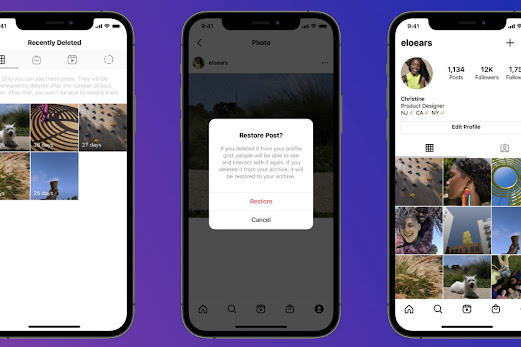

Recently I have opened my instagram and learning its uses. Thanks for sharing this.
ReplyDeleteOffice theme cakes