Top 7 Android Email Apps in 2019
Email is one of the most important and primary modes of
communication. The email service is used by people regularly all around the
world. To access your email entirely in your Android Smartphone, you need to
have an ideal email app. You can either try third-party apps or individual apps
like Gmail to check emails on your phone daily. If you want to know about the
best email apps available for Android, the list is given below.
These are the best email apps for Android:
1. Blue Mail
One of the best free email apps for Android is Blue Mail. It
allows you to access various platforms such as Gmail, Outlook, Office 365,
Yahoo, and more. You can customize the notification settings accordingly for
each email account in this app. It even features a dark theme, configurable
menus, and Android Wear support. Get this completely free app for managing
emails correctly.
2. Gmail
Gmail already comes installed in most of the Android device
and is a great email app. It allows you to access several accounts and supports
different email services such as Microsoft Outlook, Yahoo, etc. A lot of
features from Inbox by Google app are implemented in this app before the app
shut down. It is another great option of accessing emails in your Android
device.
3. K-9 Mail
K-9 Mail app comes with a minimal interface and a unified
inbox. It is one of the oldest email apps in the market, which supports plenty
of accounts. This app is an open source app too. You can even build it on your
own or give contribution through Github. It is also free for download and use.
4. Newton Mail
Newton Mail was earlier known as Cloudmagic and is a one the
best email apps for Android users. It features a clean and ideal user interface
for ease of use. Its features include email snoozing, one-tap unsubscribe features
and more. Though, this app is not free for use. So, if you don’t mind spending,
you can choose this app for managing emails.
5. Nine
If you use Outlook and security is the primary concern for
you, the Nine email app is the best option for you. It directly integrates with
your email section and provides Android Wear support too. You need to spend
money to use this particular app ideally as well. Its features make it ideal
for business professional though. You can get this app quickly from the Google
Play Store.
6. Outlook
Apps like Gmail are pre-installed in an Android device. But
it is not the same case with an individual app like Microsoft Outlook. If you
don’t want to use third-party apps to access your email account, the Outlook
app will work fine for you. This app easily integrates with various service
provided by Microsoft such as Microsoft’s calendar service. Your email account
needs not to be associated with Gmail to use this email app.
7. ProtonMail
With end-to-end email encryption, the ProtonMail app is
another app that focuses primarily on the security of your email account. If
you don’t know about end-to-end email encryption, it means that only you and
your sender can access your emails. However, it stores your email on the
server, but the server is encrypted. Not even ProtonMail can read your emails.
So, if you don’t compromise with security, choose this email app.
Conclusion
It is hard to manage time to check emails in computer from
time to time. The best solution, in that case, is to get a dedicated email app
for your device and access emails through them. The Google Play store consists
of various email apps, but the ones mentioned in this blog are best for you.
Edward Lewis is a self-professed security expert; he has
been making the people aware of the security threats. His passion is to write
about Cyber security, cryptography, malware, social engineering, internet and
new media. He writes for Norton security products at norton.com/setup
Source : Top 7 Android Email Apps in 2019


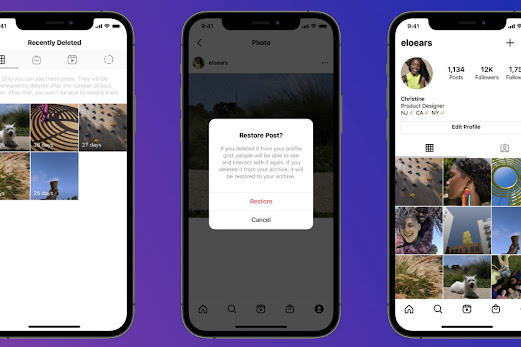
Comments
Post a Comment