How to change your Facebook and Instagram passwords
It is a safe practice to change passwords on a regular
practice. Cybercrime is on a rise and social media accounts get compromised all
the time. So, you have to protect your accounts, and here are some steps to
change your Facebook and Instagram passwords.
Facebook on mobile
Here is the process of changing the Facebook password in
mobile. Follow the instructions carefully.
• First, you will have to launch the
Facebook application.
• After that, log in your ID.
• Then click on three horizontal line icon
in the top of the right-hand side.
• Now, go down and click on Account
Settings.
• Select Security and Login option.
• Click on change password.
• Now, you can type your current password.
• Then enter a new password.
• Re-enter the new password.
• After that, click on the Save Changes
option.
Facebook on Windows
Here is the process of changing the Facebook password in
Windows. Follow the instructions carefully.
• First, you will have to open the
“http://www.facebook.com” site in your browser.
• After that, tap on the downward arrow in
the top of the upper right-hand side.
• Now, select Settings option.
• Thereafter tap on Security and Login
option.
• Then go down and tap on change password
option.
• After that type your current password in
the first section.
• Then enter a new password in the second
section.
• Now, Re-enter your new password in the
third section.
• Then tap on Save Changes.
Facebook on iPhones
Here is the process of changing the Facebook password on the
iPhone. Follow the instructions carefully.
• First, you will have to click on the
Facebook app.
• After that, you can click on the “More”
option.
• Then go down and select “Privacy
Shortcuts” and click on it.
• Now, choose the General option.
• Then select the password option.
• Now, you have to enter your current
password in the first section.
• Then type your new password in the
second section.
• Re-enter your new password for
confirmation.
• After the phone will ask you to “keep me
logged in” or “log me out.”
Change Instagram password via Email ID
Here is the process of changing the Instagram password via
email ID. Follow the instructions carefully.
• You can easily change your password if you
know your email ID. First, you will have to open Instagram page.
• On the login page, you can see “Get help
signing in” option. Click on it.
• After that, enter your email ID.
• Then select ” Send an email” option and
click on OK.
• Now, go to your email ID.
• Select the Instagram link in your email
ID.
• And click on “reset your Instagram
password link.”
• Enter your new password twice.
• And click on Reset password.
Access Instagram through your Facebook Account
Here is the process of using Instagram through your Facebook
account. Follow the instructions carefully.
• First, you will have to open your
Instagram application.
• Click on “Get help signing in” in the
login page.
• After that, click on “Login with
Facebook.”
• Now, click on, OK.
Edward Lewis is a self-professed security expert; he
has been making the people aware of the security threats. His passion is to
write about Cyber security, cryptography, malware, social engineering, internet
and new media. He writes for Norton security products at norton.com/setup.


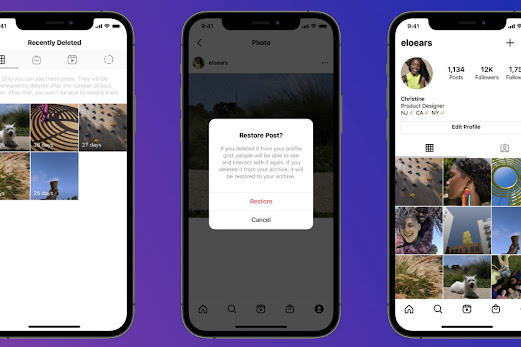
Comments
Post a Comment