How to Access Google Meets for Video Conferencing
Google Meet is a video
conferencing app that was created for a purpose to let you continue your
business meetings from anywhere around the globe. This app consists of both
Google Hangouts and Google Chats. Google had limited this service for business
meetings only, but now they have made it available for everyone for free
without any time limit, and one can add up to 100 people at a time. Though it
is suspected that the time limit will be restricted after September this year
and the users can exceed the time limit only up to an hour.
Just like any other video
conferencing app, Google Meet also requires you to sign in and create an
account to join any meetings so that both the participants and host can have
better control over the meeting room. Creating an account also prevents the
meeting rooms from Zoombombing, which refers to the situation when some person
hacks into the online meeting rooms and interrupts the meeting by displaying
disrupting content to the users or participants. For preventing such cases,
Google has introduced better security and privacy policy. There is a feature
where if the participant doesn’t join the meeting via Google Calendar, they
automatically get entered in a green room, and they will need an allowance from
the host to enter the meeting. Google allows you to record the session as well.
Any Gmail account user
can use Google Meet. On your Gmail app, you can find the section written as
Meet on the left side of the screen. But recently, some users mentioned that
they couldn’t find that section on Gmail, and if you are also experiencing a
similar issue, open the Google website on your laptop or computer. On the top
right corner, tap on the grid to find all the Google Apps. There you will find
the Google Meet, click on it and begin using it. Here are various methods on
how you can get access to Google Meet.
From Google Calendar
It is pretty simple to
use Google Meet app on mobile phones. You can simply download the Google Meet
app on your mobile from the Play Store or App Store. If you use Google
Calendar, open the app and locate the ‘Add Video Conferencing’ section. Click
on it, and you will be directed to Google Meet, and you will be notified with
‘Google Meet: Video conferencing details added.’
If you use the Google
Meet app on a desktop, the procedure to add an event or meeting will remain the
same. Add all the details and begin your meeting.
From Gmail
If you are able to locate
the Meet section on the Gmail website, follow these steps:
1.
Click on ‘Start a Meeting’ option underneath the Meet section.
2.
You will find a link that you can share to people for joining
the meeting, under the ‘Meeting Ready’ section.
If you are a participant
of the meeting, copy the link and paste it after clicking on ‘Join Now’ to
begin.
If you want to share any
presentation, click on ‘Present’ and if you’re going to show a presentation
later in the meeting, continue with the ‘Join Now’ option. You can later switch
it by clicking on the icon given below on your window.
After joining in the
meeting, you can share the link of the meeting with others. When others will
try to participate, a pop-up window will appear on screen to ask for your
permission to let them enter or not.
Some additional features
of Google Meet are:
1.
Change Layout- It allows you to switch the layout or the view in
which you see all the participants.
2.
Caption- Like YouTube, you can turn on the captions for the
meetings so that you can clearly see and understand what the speaker is saying.
3.
Mute Button- During the meeting, you can mute your audio and
video as fine.
EdwardLewis is a creative
person who has been writing blogs and articles about cybersecurity.
He writes about the latest updates regarding mcafee.com/activate and
how it can improve the work experience of users. His articles have been
published in many popular e-magazines, blogs, and websites.
Source : Google Meets for Video Conferencing


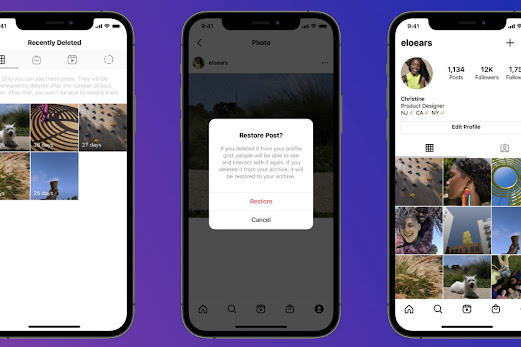
Amazing Post, I really like your post. If any McAfee users need help regarding mcafee activation code then they can contact us
ReplyDeletemcafee.com/activate
www.mcafee.com/activate
mcafee activate
mcafee.com/activate product key
mcafee activate 25 digit code