iOS 14 Will Stop Downloading Apps You Hardly Use
iOS 14 is the fourteenth iteration of the iOS mobile operating system developed by Apple Inc. for its iPhone and iPads range of devices. It is the successor to the iOS 13 operating system and was announced on June 22, 2020, by the company at the company’s Worldwide Developers Conference. C, C++, and Objective C have been used to create this iOS version. This version of iOS supports various features, like App Clips, CarPlay, CarKey, Widgets, App Library, Compact UI, Search and Siri, and privacy. Along with all this, it also supports other features like:

- The emoji keyboard that has been updated with a search bar for quick access.
- User’s email and browsing apps which were earlier set to default Safari and stock mail apps can now be changed.
- Videos can be played in 4K resolution.
- The weather application can now show minute to minute updates with its newly acquired service Dark Sky. Earlier it was showing the updates with the help of The Weather Channel.
- The Apple Arcade now has an integrated Game Center.
- It is now easier to find the notes on the Notes app with an improved on-device Intelligence and many other features with improved technology have been added to the operating system.
This upgrade has a new feature in the works called “App Clips” with which you can use an app without even downloading it. This will let you test the working of the application before you download it on your iOS device. If you want to order food from a restaurant, place a reservation, or want to play a short game, you may use this feature. It is best for the users dealing with storage problems as they will not have to download one more app to their device to place an order for something.
What is “App Clips”
App Clips are mini prototypes or mini-apps that offer essential functionality for real applications. If you are stuck at someplace and want a bike ride so that you can reach your home on time, you may use App Clip for any riding application. You can directly use that application without even downloading it on your device. You don’t have to download the application and login with your credentials or sign in. In fact, with the App Clip feature, you can open the app online and scan the QR code or tap on the NFC tag, to make the payment so that you can take the bike on rent. All this can be done in a matter of seconds. Apple Pay will verify your payment, and then you can take the bike home with you.
No Need to Create an Account
As we have already discussed, usually when you download an app to use it for any purpose, you need to sign in to it, but, with the App Clips, there is no need to sign in as it uses the Apple ID feature since its release. This is the best way to sign in to an app without providing the application, an additional amount of data, or wasting time on the formalities of the sign-in procedure. When you sign in with your Apple ID, an account on the app will directly get created with the Apple ID credentials. Your email ID and contact details will, however, remain hidden when you sign in with the Apple ID. Once you have successfully signed in with your Apple ID, all the payments in the app will get done through Apple Pay which uses automatic debit and credit procedure for the payments.
Edward Lewis is a creative person who has been writing blogs and articles about cybersecurity. He writes about the latest updates regarding mcafee.com/activate and how it can improve the work experience of users. His articles have been published in many popular e-magazines, blogs, and websites.
Source : https://blog-search.co.uk/ios-14-will-stop-downloading-apps-you-hardly-use/

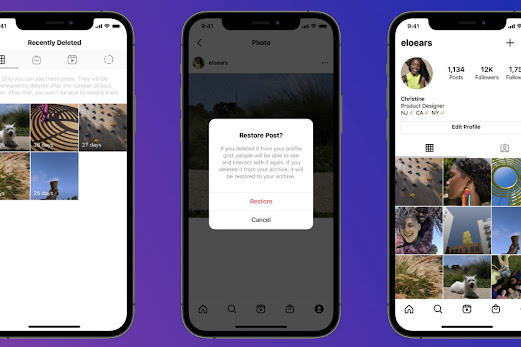
Comments
Post a Comment