Here’s How You Can Message a Facebook Friend from Instagram
It was in the year
2012 when Facebook acquired Instagram. Even then also both the platforms
remained mostly separated. Since then, Facebook has launched a lot of unique
features to offer to its users. And now, this platform has taken another
significant step to improve its users’ experience. Recently, Facebook has
announced the merge of both of its messaging services. Yes, now, the service
has launched a Cross-App Messaging feature for its users. With this feature,
the users can now perform cross-platform messaging, which means that they can
message their Facebook friends from the Instagram messenger. Have you checked
out this feature yet? Want to know about it? Facebook is one of the most
popular and favorite social networking platforms among millions of users. And
this is obvious because of the features that it has offered to its users. With
this change, now the platform has provided more accessibility to all of its
users.
The Cross-App
Messaging feature works in both directions. That means you can message your
Facebook friends from Instagram, and in the same way, you can also message your
Instagram friend from your Facebook account. It is the best feature that is now
discovered by a lot of users. If you also want to try this functionality but
don’t know how, then now, there is no need to look anywhere else. The following
article will let you know how you will have to use to Message your Facebook
friend from your Instagram account. So, please go through the complete report
to get the technique.
The Procedure
to Message a Friend on Facebook from Instagram Account
Any of the users can
easily message any of their Facebook friends from their Instagram account. This
is a much simpler task. However, there are still some limitations. You will be
able to message only people on Facebook, and you cannot contact any groups or
pages from your Instagram app. Similarly, you will be able to message any
Instagram account from your Facebook, but you cannot message any group or
pages. It is also worth noting that the platforms haven’t completely merged;
they just have integrated their messaging services. That is why you need to
know that your Messenger conversations will not suddenly appear in your
Instagram app. With this integration, you will notice that the Instagram Direct
message icon has been replaced with the Facebook Messenger icon. Apart from
this, the company has also provided a few new features to its users, including
selfie stickers, Watch Together, vanish mode, and much more than that.
So, after knowing this
much, it’s time to go through the procedure that will enable you to message
your Facebook friend from your Instagram account. And before going through the
process, make sure to update the app. Here’s what you need to do to message a
friend on Facebook from the Instagram app:
The Steps to
Message a Facebook Friend from Instagram
Please follow the
below mentioned instructional guide to get started with the procedure:
·
You will first need to launch the Instagram app on your iPhone,
iPad, or Android device.
·
Now, log into your account and then tap on the “Messenger” icon
that you can see at the top right corner of your screen.
·
And now, in the search bar that you can see at the top of your
device screen, you will have to type in the name of the friend that you would
like to message.
·
When you start typing the name of the person, you will be able
to see the results appearing below in the different sections.
·
Next, scroll down through your screen and go to the “Facebook
Friends” section. Here, you can select the person with whom you want to chat.
Tap on the name of the person. Or tap on the option of “See All” to view more
Facebook friends.
·
After selecting the person, when you tap on their name, a pop-up
will appear on your screen, stating, “You are Messaging a Facebook Account.”
And now, you can start typing your message. And finally, tap on the “Send” icon
to complete the process.
·
When you send a message to your Facebook friends, they will also
see a similar prompt.
·
If you are not friends with the person to whom you are messaging
on Facebook, they will get the options to accept or reject the message request.
And that’s all.
Similarly, if you want
to message any of your Instagram friends from your Facebook app, you can follow
the steps mentioned above. Just search for the Instagram account to whom you
want to message. And that’s it. It is a handy feature for those users who don’t
use the Messenger app most often. This way, it is now possible to message any
of your Facebook friends even if you don’t have Facebook Messenger installed on
your device. So, go on and try out this fantastic cross-platform messaging
feature now, and don’t forget to share your experience with us. And in case of
any questions or doubts, please do let us know. And keep visiting our website to
stay updated.
Edward Lewis is
a Microsoft Office expert and has been working in the technical industry since
2002. As a technical expert, Edward has written technical blogs, manuals, white
papers, and reviews for many websites such as office.com/setup.
Source : Facebook,
Instagram


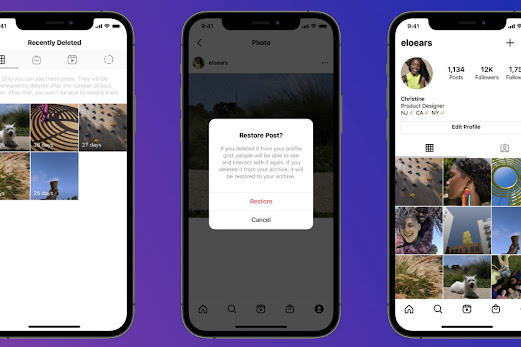
Comments
Post a Comment