Clipt Clipboard: A Secure Way to Transfer Info

OneLab has built a cross-platform clipboard tool named Clipt. OneLab is an innovation hub of OnePlus. Many people rely on cloud storage, email, and other methods to share info across other devices. Clipt makes this process a lot easier.
Clipt Clipboard
Clipt is an app to transfer information like files, images, or text between all of your devices. You can install the Clipt app for phones or tablets. If you have iPhone, then you can’t use it now. They are developing an app for iOS. You can use an extension for PC or Mac.
You can instantly improve your productivity with this app. Clipt is more beneficial for those people who copy data back and forth from phone and computer. If you want to copy text from your phone, you need to paste it in Clipt first. Clipt makes it easy with a notification. The notification bar is always active on your smartphone.
When you install the app, you will need to log in with a Google account. Make sure that you use the same Google account on all your devices. It uses Google Drive and Cloud storage service. Accept all the permissions related to Google Drive and cloud services. Your data stored in Drive will be safe.
Benefits
You do not need to emailing yourself any image or manually typing any long sentence from the laptop. Clipt is a clipboard that is linked with all your devices. You need to install Clipt with the same Google account.
- View clipboard history across all devices.
- Transfer files from Desktop to Android and Android to Desktop.
- Copy and Paste across all devices.
- Secure and Reliable.
- Simple to use.
Clipt makes it easy to transfer images, text, and files between your devices.
How does It work?
Sending Text
If you get your passcode on your phone and you need to input it on the computer. Clipt will help you to do so. You do not need to type it out. Copy the text you want to input and then open the notification panel. You will see a send option; click on that. Now you can paste it on your other devices.
If you are using chrome and want to use text on the mobile, the process is even more straightforward. Press copy and paste straight on your other device.
Sending Images
You have emailed yourself images from your phone to use on another device. Now you do not need to do that. You can click on the share button and use it on other devices. You will also get an option to download on your PC. You can download it from the chrome extension.
Sending Files
Files are essential for daily life. You cannot store every single file on each device you use. Clipt helps you to share any files between any devices. You can use Clipt app to upload anything. Now open chrome extension to download on your laptop or PC.
You can also send the file from your PC. Open the upload window on your PC. Drag the files you want to share with all your devices. It appears on your other devices in a short time.
Security and Safety
Clipt is a very safe app to share info with all devices. Due to restricted access to the Android clipboard, it cannot read what you store in it. Clipt does not store any data on the server. It uses your Google drive storage. To use Clipt services, you need to log in to your Google account. It only transfers a way to identify the files. Your information is safe within Google Cloud.
You can only see the last ten items in Clipt; after that, they are cleared automatically. You do not need to worry about your other files stored in Google Drive.
Pros and Cons
Pros:
- Clipboard History
- Auto delete older files
- Syncing across all devices
- Simple to use
- Secure and Reliable
Cons:
- Cannot turn off sync manually.
- Glitches with Password Manager.
- Can’t share multiple files at once.
Conclusion
Clipt is a seamless and secure way to transfer information between all of your devices. You may get a quick setting toggle notifications in future updates. Clipt is a unique application that is also safe to use. It is an excellent app for everyone. Clipt app is available on the Play store. OnePlus is also developing an app for iPhone users.
Edward Lewis is a creative person who has been writing blogs and articles about cybersecurity. He writes about the latest updates regarding mcafee.com/activate and how it can improve the work experience of users. His articles have been published in many popular e-magazines, blogs, and websites.
Source : https://helpmcafee.uk.com/clipt-clipboard-a-secure-way-to-transfer-info/

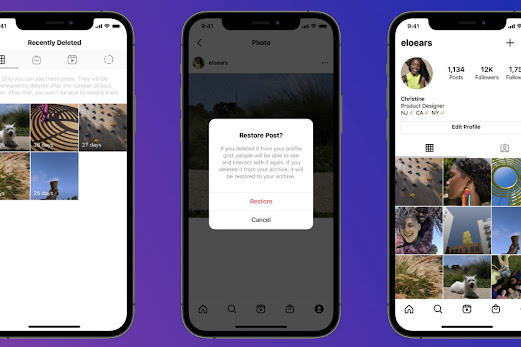
Comments
Post a Comment