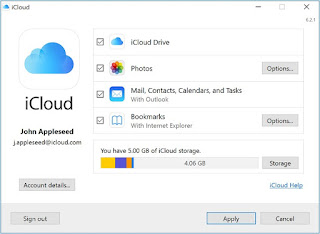6 Best Android TV Apps in 2019
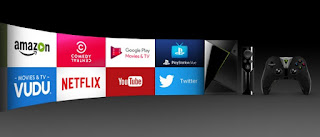
Android TV provides television interface and allows you to run various applications on big screen ideally. It is considered as slow and buggy earlier and was not an ideal alternative for Apple TV or Chromecast but not anymore. A lot of issues are fixed quietly in it, and various new features are added to make it valuable. It has been almost five years since its launch, and there are a large number of games and games available for Android TV now. Also, most of the Android TVs come with built-in Chromecast, which means any app with Chromecast support is destined to run on Android TV. Here are some of the best Android TV apps: 1. Amazon Prime Video Amazon Prime Video is easily one of the best streaming services platform. When it comes to Chromecast, it is not supportive but is easy to access on Android TV. You will get a variety of exciting content to select. Though, you will have to pay a dedicated price to enjoy all of its benefits. Various channels are being offered wi...